The Ultimate Guide to Maintaining Your Tineco Vacuum
If you’ve invested in a Tineco vacuum, you’re already on your way to enjoying a cleaner, more efficient home. Tineco vacuums are known for their powerful suction, sleek designs, and user-friendly features. But like any appliance, regular maintenance is key to ensuring longevity and top performance. tineco vacuum Whether you’ve just purchased your Tineco vacuum or you’ve had it for a while, here’s your ultimate guide to maintaining it and keeping it in tip-top shape.
1. Empty the Dustbin Regularly
One of the most basic yet crucial steps in maintaining your Tineco vacuum is to empty the dustbin after every use. If left too full, the dustbin can reduce suction power, forcing your vacuum to work harder. Not only does this affect performance, but it can also put unnecessary strain on the motor.
How to Empty the Dustbin:
- Press the release button to detach the dustbin.
- Hold it over a trash can, and press the dustbin’s button to release debris.
- Give the dustbin a gentle tap to remove any stubborn dirt.
- Clean the dustbin with warm water and mild soap if needed. Be sure to dry it completely before reattaching.
2. Clean the Filters
Tineco vacuums are equipped with either a HEPA or washable filter, both of which require periodic cleaning to maintain optimal performance. Clogged filters can cause reduced airflow and even damage the motor if not properly cared for.
How to Clean the Filter:
- Locate the filter compartment, usually found in or around the dustbin.
- Remove the filter and tap it gently to dislodge any loose dirt.
- Wash the filter under cool running water (do not use soap or harsh cleaners).
- Allow the filter to air dry completely for 24 hours before reinserting it into the vacuum. Never put the filter in the dryer or expose it to direct heat.
Tip: Depending on usage, aim to clean your filter every 4-6 weeks for best results.
3. Check and Clean the Brush Roll
The brush roll (also known as the power brush) is one of the most critical components of your vacuum. It helps to agitate and lift dirt from carpets and floors, making it essential for thorough cleaning. Hair, debris, and tangled fibers can easily accumulate on the brush roll, reducing its effectiveness.
How to Clean the Brush Roll:
- Turn off the vacuum and unplug it for safety.
- Use a small screwdriver or the tool provided to remove the brush roll from its compartment.
- Remove any hair or fibers tangled around the brush using your hands or a pair of scissors.
- Wipe the brush roll with a damp cloth or sponge to remove any dirt or debris.
- Replace the brush roll securely before using the vacuum again.
4. Check for Blockages
Over time, dirt and debris can get stuck in the hoses, pipes, or even the air ducts of your vacuum, leading to blockages. Blockages can cause reduced suction power, and in some cases, can even damage the motor if left unresolved.
How to Check for Blockages:
- Inspect the vacuum hose and wand for any visible blockages or clogs.
- Use a long object, such as a broomstick, to gently push out any stuck debris.
- For stubborn clogs, carefully remove the hose from the vacuum, and flush it out with water (make sure it’s completely dry before reattaching it).
5. Maintain the Battery
If you own a cordless Tineco vacuum, maintaining the battery is essential for ensuring long-lasting, efficient cleaning. Proper battery care can help extend its lifespan and ensure your vacuum doesn’t lose suction over time.
How to Maintain the Battery:
- Always charge the vacuum fully before use, but avoid leaving it plugged in constantly once it’s charged to 100%.
- Store the vacuum in a cool, dry place. Extreme temperatures (both hot and cold) can damage the battery.
- If you’re not using the vacuum for a long period, store the battery at about 50% charge.
- Clean the charging contacts on the vacuum and the charging dock regularly to ensure a good connection.
6. Perform Regular System Checks
Routine maintenance goes beyond cleaning the dustbin and filters. Occasionally checking the overall condition of your vacuum helps catch issues before they become serious problems. Look out for the following:
- Inspect the vacuum’s body for cracks or signs of wear.
- Check that all the components (dustbin, filter, brush roll) fit snugly in place.
- Listen for any unusual sounds, such as grinding or squealing, that may indicate something is wrong.
- Ensure that all the buttons and features work properly.
7. Keep the Vacuum’s Exterior Clean
While the internal parts of your vacuum deserve most of the attention, the exterior should also be cleaned regularly. This helps maintain a fresh, appealing look for your device and keeps dust and dirt from accumulating on the outside.
How to Clean the Exterior:
- Wipe down the vacuum’s body with a soft cloth.
- For stubborn spots, use a mild cleaner or a mixture of water and vinegar.
- Avoid harsh chemicals, as they could damage the surface or the finish.
8. Schedule Professional Servicing if Necessary
While regular cleaning and maintenance will go a long way in keeping your Tineco vacuum in good condition, don’t hesitate to schedule professional servicing if you notice any significant performance issues. Many Tineco vacuums come with a warranty, so it may be worthwhile to consult a professional if you’re dealing with persistent issues.
Conclusion
Regular maintenance is the key to maximizing the lifespan and performance of your Tineco vacuum. By following these simple steps—emptying the dustbin, cleaning the filters and brush roll, checking for blockages, maintaining the battery, and performing regular system checks—you can keep your vacuum running smoothly for years to come.